After scouring the web for way too long, it became time to make the design for my table.
Despite great aspirations to make my table really cool and something unique, I ultimately decided to try to make my design as simple as possible since this is my first go round at this.
I ended up basing my design off of this table created by Ana White. The design is called Rustic X Coffee Table. It was simple, but I decided to make it even more simple.

I ended up cutting out the side x and wanting to change how the bottom shelf was structured. And, I wanted to change up the dimensions. I decided I wanted to make sure my design a little more detailed than sketches on scrap pieces of paper, so I downloaded SketchUp to start my design. I have some CAD drawing experience, but not a ton with SketchUp itself. So, I headed off to YouTube and found a ton of resources. After watching a couple intro tutorials I got the basic idea. From that point on, I just typed exactly what I wanted to do into YouTube and found a tutorial specific to it.
After designing my table once, I decided to screen record myself (I used Microsoft Mix‘s screen recording feature) building it again, to see if I have a good understanding of the tool and clean up my original design.
I also was able to very easily make the entire screen recording into a quick animated gif using Giphy.
Here is a link to the actual SketchUp Model in their 3D Warehouse if you want to try it out yourself. I’m sure my actual design will change as I dive in and try to make it all fit together, but this was a good starting point. I also embedded their neat 3D viewer below (click and drag to rotate the view).
I am always amazed at the resources available on YouTube for learning, especially when it comes to software. Additionally, I found it extremely easy to make my own videos and share them on YouTube. I have made flipped math videos for my students before, but I haven’t shared anything as raw and quickly as my table making tool. I hope that maybe someone can make use of it. I also came to the conclusion that it was time to contribute. If you’re going to learn from videos on YouTube, you might as well share your experience and method in the off chance it might help someone else.

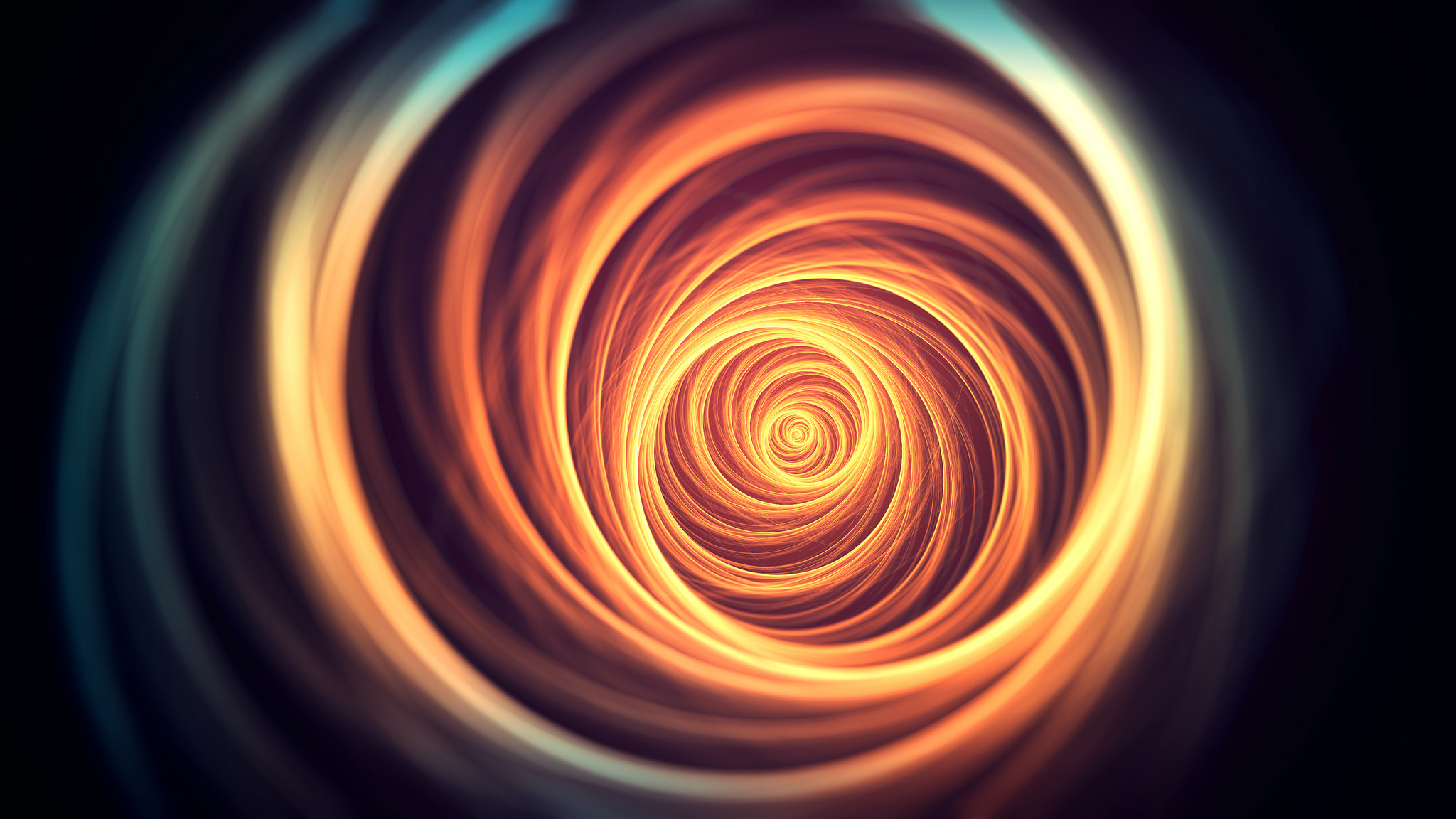



That‘s awesome work!